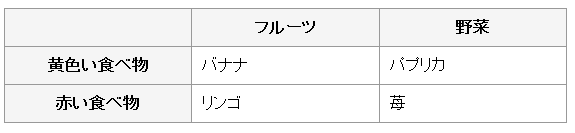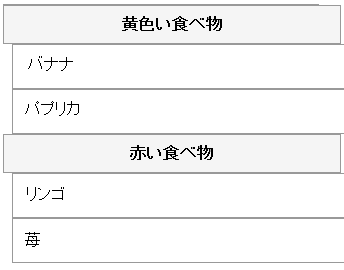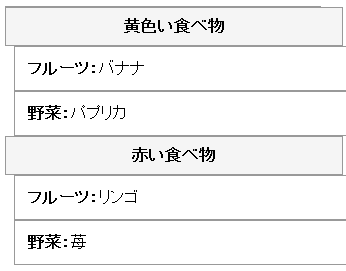table.tbl_content {
border-collapse: collapse;
width: 95%;
}
table.tbl_content th, table.tbl_content td {
padding: 10px;
border: 1px solid #999;
}
table.tbl_content th {
background-color: #f5f5f5;
text-align: center;
width: 30%;
font:#333333;
}
@media screen and (max-width: 480px) {
table.tbl_content { border-top: 1px solid #999; }
table.tbl_content thead { display:none; }
table.tbl_content tr {
display:block;
margin-bottom: 0px;
}
table.tbl_content th {
display: block;
width: 100%;
font:#333333;
}
table.tbl_content td {
display: block;
text-align: left;
width: 97%;
margin-left: 3%;
padding: 13px;
}
table.tbl_content td:nth-of-type(1):before {
font-weight:bold;
content: attr(sub1)"";
white-space: pre;
}
table.tbl_content td:nth-of-type(2):before {
font-weight:bold;
content: attr(sub2)"";
white-space: pre;
}
}
CSSの記述
<table class="tbl_content"> <thead> <tr> <th></th> <th>フルーツ</th> <th>野菜</th> </tr> </thead> <tbody> <tr> <th>黄色い食べ物</th> <td sub1="フルーツ:">バナナ</td> <td sub2="野菜:">パプリカ</td> </tr> <tr> <th>赤い食べ物</th> <td sub1="フルーツ:">リンゴ</td> <td sub2="野菜:">苺</td> </tr> </tbody> </table>
HTMLの記述
以下、縦2レコード、横2カラムの表のレスポンシブ対応した結果のデモです。PCとスマホで見比べてみてください。PCでブラウザのサイズを変更しても構いません。| フルーツ | 野菜 | |
|---|---|---|
| 黄色い食べ物 | バナナ | パプリカ |
| 赤い食べ物 | リンゴ | 苺 |